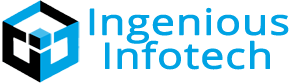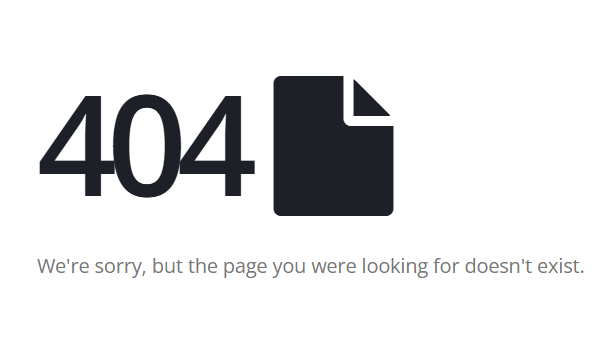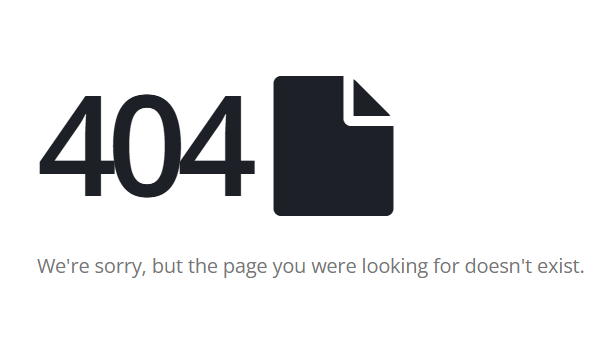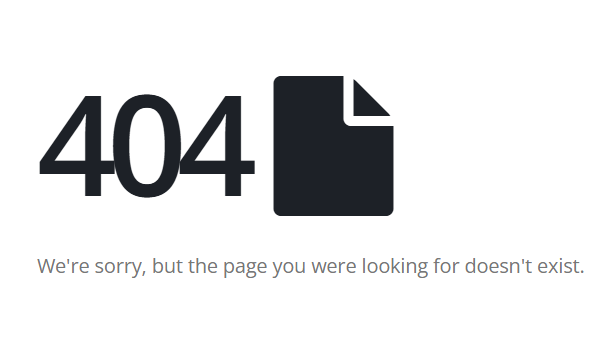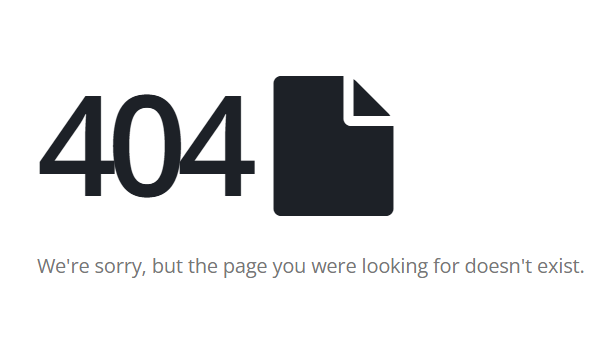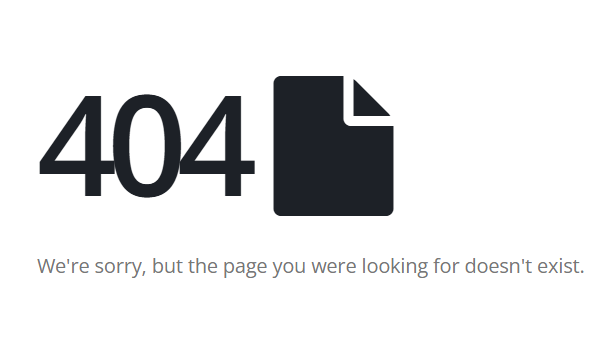eLearning Portal
Project Description
Client Overview
The client envisioned a cutting-edge online video streaming application that caters to both learning and entertainment needs. Users can select content consumption preferences (reading, listening, watching), follow topics of interest, and engage with a community. Based on these preferences, the system generates and displays personalized video playlists.
Problem Statement
Traditional streaming platforms lack deep personalization features that align with both educational and entertainment needs. The challenges included:
Absence of a structured pathway-based learning system.
Limited customization options for content preferences.
Inefficient content discovery, leading to user dissatisfaction.
Lack of an integrated forum for community engagement and discussion.
Proposed Solution
Our development team collaborated with the client to create an AI-driven content recommendation system that curates personalized playlists. The platform features role-based access, interactive engagement tools, and seamless video tracking to enhance the user experience.
Implementation
User Personalization: Built an intelligent recommendation engine to create customized playlists.
Pathway-Based Learning: Developed structured learning pathways to guide user engagement.
Social Media Login: Integrated Facebook, Google, and Apple login options for seamless access.
Community Features: Added a forum for discussions, questions, and top contributor rankings.
Content Management: Designed an admin-friendly CMS to manage pathways, videos, and upskilling content.
Key Features & Innovations
Super User Module:
Email-based admin invitations for streamlined onboarding.
Admin Module:
Pathway Management: Add, update, and delete structured learning pathways.
Video Management: Fetch video details from YouTube API for seamless integration.
Spotlight Management: Highlight featured videos and articles.
Upskill Management: Curate additional learning materials such as books, podcasts, and articles.
User Module:
Login & Preferences Setup: Users can log in via social media and configure content preferences.
Dashboard with Personalized Playlist: AI-driven content recommendations based on user behavior.
Pathway Overview: Track likes, dislikes, community members, and completion progress.
Video Player with Engagement Tools: Commenting, liking, and flagging comments.
Forum for Discussions: Users can search, post questions, and view trending topics.
Results & Impact
Enhanced User Experience: Personalized recommendations improved content relevance.
Increased Engagement: Interactive features like comments and forums fostered community participation.
Efficient Content Discovery: AI-driven pathways reduced time spent searching for relevant content.
Scalable & Secure: The cloud-based infrastructure ensures smooth performance even under high traffic.
-
Skills Used